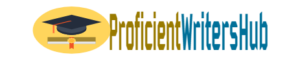Excel SpreedSheet #1
Create a spreadsheet using the following information. You are the owner of a fruit store, you have owned the fruit store for one complete year. Use the data below to construct a spreadsheet to display the sales figures for the first year of operation of your fruit store.
|
1) |
Enter the raw data below, applying as many presentation Features (Font, Font Size, Font Color, Number Formats and Color, Cell Shading, Text Rotation, etc) to it as you wish. |
|
2) |
Apply appropriate number formats to your numbers. |
|
3) |
Center your spreadsheet horizontally on the page |
|
4) |
Give your spreadsheet an appropriate title and center it across your spreadsheet. |
|
5) |
Select the best page orientation for your spreadsheet. |
|
6) |
Adjust the column width and row height to suit the layout you have selected. |
|
7) |
Create formula’s to calculate totals for each month. |
|
8) |
Create formula’s to calculate totals for each fruit item. |
|
9) |
Setup an appropriate header for this spreadsheet. |
|
10) |
Setup a page number for this spreadsheet and place it in the footer. |
|
|
|
Apples |
|
|
Bananas |
|
||
|
January |
2298 |
January |
6899.21 |
|||
|
February |
3512.56 |
February |
6755.33 |
|||
|
March |
4929.67 |
March |
6541 |
|||
|
April |
5883 |
April |
6032.79 |
|||
|
May |
6237.77 |
May |
5822.72 |
|||
|
June |
6566.78 |
June |
5968 |
|||
|
July |
6213.88 |
July |
6333.33 |
|||
|
August |
6001 |
August |
6544.11 |
|||
|
September |
5799.69 |
September |
6845.45 |
|||
|
October |
5527 |
October |
7000.01 |
|||
|
November |
3914.55 |
November |
7216.27 |
|||
|
December |
2564.99 |
December |
7283 |
|||
|
|
||||||
|
Oranges |
|
|
Kiwifruit |
|
||
|
January |
4923.88 |
January |
3349.12 |
|||
|
February |
4444.99 |
February |
3899.87 |
|||
|
March |
3851 |
March |
4336 |
|||
|
April |
3399.88 |
April |
4892.01 |
|||
|
May |
3020.03 |
May |
5217.97 |
|||
|
June |
3411.89 |
June |
4764.10 |
|||
|
July |
3567.09 |
July |
4523.22 |
|||
|
August |
3999.91 |
August |
4501 |
|||
|
September |
4255.88 |
September |
4219.91 |
|||
|
October |
4873 |
October |
3877.49 |
|||
|
November |
5214.95 |
November |
3712.12 |
|||
|
December |
5521.17 |
December |
3555.56 |
|||
|
|
||||||
|
Pears |
|
|
Grapes |
|
||
|
January |
3310 |
January |
4847.23 |
|||
|
February |
4524.65 |
February |
5361.58 |
|||
|
March |
5992.76 |
March |
5899.24 |
|||
|
April |
6961.44 |
April |
6853.01 |
|||
|
May |
7447 |
May |
5471.34 |
|||
|
June |
7583.87 |
June |
4534.22 |
|||
|
July |
7393 |
July |
4222.83 |
|||
|
August |
7110.10 |
August |
4137 |
|||
|
September |
6637.96 |
September |
3998 |
|||
|
October |
6275 |
October |
3556.36 |
|||
|
November |
4841.71 |
November |
3111.44 |
|||
|
December |
3456.11 |
December |
2789.74 |
|||
|
|
||||||
|
Peaches |
|
|
Nectarines |
|
||
|
January |
5902.44 |
January |
5310 |
|||
|
February |
7234.12 |
February |
7772.71 |
|||
|
March |
5110 |
March |
8219 |
|||
|
April |
3521.87 |
April |
6989.33 |
|||
|
May |
1276.34 |
May |
4535.52 |
|||
|
June |
1227.30 |
June |
1873.38 |
|||
|
July |
1199.99 |
July |
1198 |
|||
|
August |
1242.09 |
August |
1241.63 |
|||
|
September |
1189.73 |
September |
1187.57 |
|||
|
October |
1195.42 |
October |
1222.21 |
|||
|
November |
1213.14 |
November |
1432.43 |
|||
|
December |
1887.49 |
December |
2137.78 |
|
Name |
Mid-term |
Final |
Total |
Grade |
Description |
|||
|
Virak |
14 |
45 |
59 |
|||||
|
Soa |
12 |
34 |
46 |
|||||
|
Vibol |
12 |
26 |
38 |
|||||
|
Theary |
14 |
25 |
39 |
|||||
|
Sokha |
14 |
40 |
54 |
|||||
|
1. By using if function, determine the student grade based on the following rules: |
||||||||
|
Total score>=90 then grade A |
||||||||
|
90>Total score>=80 then grade B |
||||||||
|
80>Total score>=70 then then grade C |
||||||||
|
70>Total score>=60 then grade D |
||||||||
|
60>Total score>=50 then grade E |
||||||||
|
Else then grade F |
||||||||
|
2. By using if function, display the word “Pass” or “Fail” under the Description column |
||||||||
|
Students who pass need to have total score greater than or equal to 50. |
||||||||
Looking for a similar assignment? Our writers will offer you original work free from plagiarism. We follow the assignment instructions to the letter and always deliver on time. Be assured of a quality paper that will raise your grade. Order now and Get a 15% Discount! Use Coupon Code "Newclient"