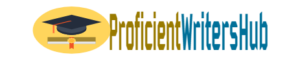Help edit Microsoft Access assignment
Almost complete, just need to:
missing phone input mask
default values for city and state
remove quotes from beginning and end of date format
add a new calculated field for units * cost. The currency one there now cannot be changed. delete it when you have your new one or delete it first and re-make it.
Week 3 – Assignment (Table properties)
This week we practice using the table properties discussed in the lecture, and a few more Data Types.
Use the table you created last week and modify it to include the following fields, with appropriate data types, and the properties discussed in the lecture. Explanations are below the graphic.
The new table should look like this. You can rename your table from Friends to Students by right-clciking the ame in the navigation pane, and choosing rename. The table must not be open.



The mage above is shown in pieces so it fits on the screen and still be large enough to examine. The complete image is below.

The fields in the structure of your table, when viewed in Design View, would look like this:
Explanation of Fields:
W# is the student ID # as it is at City College because all (most) start with a “W”. When in datasheet view, make this field show as Student ID instead of W#
FT is for Full-Time Student
The rest is self-explanatory.
State – Data Type – choose Lookup Wizard. This will launch the wizard that will prompt you to create a drop-down list of States to make data entry even easier. In the lecture I showed you how to manually create the drop-down list values on the fly by typing each value in. This time you will use the provided table of states to populate your state field. This State table is in the link on the opening page in the week 4 module/block.
Before you start:
Download the database provided named States. Open the database, select the state table, copy, open your database, right-click and choose paste. That’s it. Now you have a table with state names you can use over and over again.
Properties
Input Mask on Phone field
Required Field on Last and First names
Default Value for City and State
Caption on W# and FT. W# should show as Student ID and FT should show as Full-Time?
Validation and Validation Text on Units Field – Example make it so that the user has to enter a number between 1 and 5
Start Date should appear as: 14 – January, 2013 (Mon)
Date picker for date field
W# should have a “W” automatically added in front of the student ID, since all student IDs will have a “W” in front. So we could type 12345 and it will appear W12345
Cost: make it any number you wish for price per unit. Example 30.00
Total Cost should be a calculated field
Remove any Keys on names and remove the ID# if you used it previously. Just delete that field. You can leave off smart tags or play with them if you like.
Submit your work by using the Assignment Drop-Box tool.
Be sure to use the discussion board if you need clarification on any topic.
Looking for a similar assignment? Our writers will offer you original work free from plagiarism. We follow the assignment instructions to the letter and always deliver on time. Be assured of a quality paper that will raise your grade. Order now and Get a 15% Discount! Use Coupon Code "Newclient"