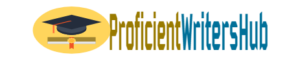issc341 discussion response
Hello,
I need two responses of at least 150 words each for the below students discussions for this week. Also in the bold below are the questions the students at answering.
Questions:
1. When you are designing a Local Area Network what components on the network would you include in your physical diagram?
2. Network Evolution and Trends – Why would organizations use BYOD to have their employees bring their devices to work? What are some advantages and disadvantages of this trend?
Student one:
Some components that I may on a physical diagram would be gateway, Data Service unit, hubs, switches, routers, bridges, network interface card, Nic and most importantly IDF and MDF. MDF would contain cabling that would interconnect to the phone company or to other buildings. MDF is the main computer room for servers, hubs, routers, DSL’s, etc. The IDF is a remote room or closet connected to the MDF by fiber optic cable, which is the reason why they are the two most important of all network components. Server, another favorite of mine are computers that hold shared files, programs and the network operating system. Servers provide access to network resources to all the users of the network. These are major parts that are needed to install a network both at the office and home level. Even though you want to install a network at your office or home they are the required computer network components you need, depending on your situation some of the devices can be disregarded.
Organization use BYOD to Allow employees to use their own devices for both business and personal matters can be an effective strategy for reducing costs and boosting productivity and the employees are more comfortable and familiar with their personal devices’ offer new mobile workforce opportunities, as employees can work anywhere at any time. With increased flexibility, organizations are more likely to attract more top-performing employees (Sherry Gajos · September 7, 2018 ) . Some disadvantages would be security, supporting various devices and scalability. Employees will be accessing sensitive information on their personal devices and managing security on personal devices can be difficult. When a company owns the device, they can dictate how the device will be used by blocking certain websites and monitoring activity if necessary.
-Courtney
Student two:
Hello Everyone,
1. When you are designing a Local Area Network what components on the network would you include in your physical diagram?
Two of the most common network diagrams that you’ll come across are the logical and physical diagram. With a logical network diagram you are focusing on how traffic flows across the network, IP addresses, admin domains, how domains are routed, and control point, so on and so forth. A physical diagram is substantially different as you will ideally show the network topology exactly as it is, with all of the devices and connections between them (Conjecture Corporation, n.d.). For a Local Area Network, some of the components that you could include in the physical diagram are the devices and connections. This would include computers, routers and switches, as well as the cabling connecting all of the devices. Additionally, you should also include the location of any wiring closets where equipment racks may be housed (Conjecture Corporation, n.d.). Identification of the devices with either a legend or simple verbiage is essential so that anybody who looks at the diagram is able to easily identify how devices are connected and to where.
2. Network Evolution and Trends – Why would organizations use BYOD to have their employees bring their devices to work? What are some advantages and disadvantages of this trend?
One of the growing trends is the practice of Bring Your Own Device (BYOD). Just as it sounds, employers are allowing employees to bring their own computer, laptop or mobile device into the workplace to access the company’s network. With this practice comes many advantages and disadvantages for the business. One of the advantages of allowing employees to bring their own devices is that it removes the limitations of a normal workday, which is usually 9 to 5. With BYOD, employees can perform tasks at any time throughout the day within and outside the confines or their office (Brooks, 2013). One of the biggest advantages of BYOD is that it reduces costs for the employers by not having to purchase and issue hardware for their employees. With any type of computer asset, there is the initial cost of purchasing that hardware, but also the additional cost of maintaining that software associated with those assets. Those costs could add up over time and multiply once those assets need to be replaced due to their end of life cycle. A third benefit to BYOD is that it can boost employee morale due to not having to be confined to the company’s IT department’s preferences (Brooks, 2013). As with most of us, employees have differing opinions on the best solution for their technological needs. Having to be confined to one specific type of device and software platform can be maddening at times for many employees.
BYOD also has disadvantages that employers must consider, with security being on top of that list. By allowing different users and devices the ability to access the company network, these businesses are opening themselves up to a possible network breach (Graham, 2017). This breach could lead to potential infection by viruses and malware. Another danger that lies with security breach comes in the form of company files and data falling into the wrong hands. Companies are in competition with one another on a daily basis and access to another company’s files can provide them with an advantage over the competition. This sensitive data can be acquired quite easily if an employee loses their device, either due to negligence or theft. Another disadvantages that comes with BYOD is the support provided by the IT department. With so many different devices and platforms, many IT departments are not able to handle support requests for the respective employees (Graham, 2017). Like any device, having that asset is wonderful when it is fully operational. But when that device is inoperable, employers are losing precious time the employees could be performing tasks associated with their jobs.
Nil
Works Cited
Brooks, C. (2013, May 22). What is BYOD (Bring Your Own Device)? Retrieved from Business News Daily Web site: https://www.businessnewsdaily.com/4526-byod-bring-…
Conjecture Corporation. (n.d.). What Is A LAN Network Diagram? Retrieved from Wise GEEK Web site: https://www.wisegeek.com/what-is-a-lan-network-dia…
Graham, G. (2017, December 18). Bring Your Own Device (BYOD) Policies for Small Businesses. Retrieved from FitSmallBusiness.com: https://fitsmallbusiness.com/bring-your-own-device…
Looking for a similar assignment? Our writers will offer you original work free from plagiarism. We follow the assignment instructions to the letter and always deliver on time. Be assured of a quality paper that will raise your grade. Order now and Get a 15% Discount! Use Coupon Code "Newclient"