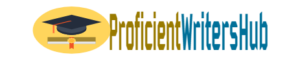Exercise and assignment
WEEK 4 – EXERCISES
Enter your answers in the spaces provided. Save the file using your last name as the beginning of the file name (e.g., ruf_week4_exercises) and submit via “Assignments.” When appropriate, show your work. You can do the work by hand, scan/take a digital picture, and attach that file with your work.
-
Consider the study of the effect of a teaching method designed to increase the probability of successful completion of a statistics course on the self-esteem of students in the course.
Again, for the normally distributed known population, the Population M = 63 and the Population SD = 12.
What is the estimated effect size for samples that have completed the treatment and have means of (a) 54, (b) 57, (c) 60, (d) 71, and (e) 78?
For each sample mean, indicate whether the effect is approximately small, medium, or large.
|
PROBLEM |
(Pop1 M – Pop2 M) / Pop SD |
Estimated Effect Size |
Effect Size |
|
(a) |
|
|
|
|
(b) |
|
|
|
|
(c) |
|
|
|
|
(d) |
|
|
|
|
(e) |
|
|
|
-
What will be the predicted effect size of the following studies of student test anxiety if the means are (a) 35, (b) 42, (c) 50, (d) 56, and (e) 60?
The known population of students experiencing test anxiety is normally distributed with Population M = 44 and Population SD = 8.
For each sample mean, indicate whether the effect is approximately small, medium, or large.
|
PROBLEM |
(Pop1 M – Pop2 M) / Pop SD |
Estimated Effect Size |
Effect Size |
|
(a) |
|
|
|
|
(b) |
|
|
|
|
(c) |
|
|
|
|
(d) |
|
|
|
|
(e) |
|
|
|
SPSS ASSIGNMENT #4
Crosstabs
For this assignment you will be using the data contained in the following file (you can find it under Resources) soci332_dataset.sav
The Crosstabs command produces frequency distributions for multiple variables. This command is useful for describing samples where the man is not useful (that is, nominal or ordinal scales) and as a method for getting a feel for your data.
To run crosstabs:
Click Analyze, then Descriptive Statistics, then Crosstabs. A dialog box will appear with your variables on the left-hand side and a Row(s) box, Column(s) box, and Layer 1 of 1 box. Move the variable SEX to the Row(s) box, and the ANY OTHER VARIABLE YOU WANT (or use another attitude-variable that interests you) to the Columns(s) box. [If you wanted to analyze more than two variables, you would enter the third, fourth, fifth, etc., in the Layer 1 of 1 box].
Click on the Cells button in the bottom of the dialog box. This button allows you to specify percentages and other information that you would like from each combination of values. Once you click on Cells, another dialog box appears, select Observed under Counts; Row, Column, Total under Percentages then click on Continue. You will return to the Crosstabs dialog box, where you will click OK.
Assignment:
1. Your assignment is to run at least 5 crosstabs, copy and paste them to this document and briefly explain each of them.
Looking for a similar assignment? Our writers will offer you original work free from plagiarism. We follow the assignment instructions to the letter and always deliver on time. Be assured of a quality paper that will raise your grade. Order now and Get a 15% Discount! Use Coupon Code "Newclient"